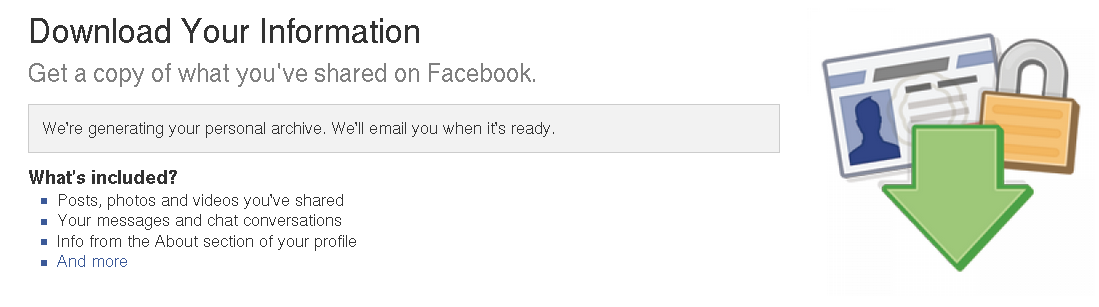Facebook is good for keeping in touch with people and sharing things of mutual interests. Alas it sucks as an archive tool with no good way to search your own timeline.
There is a way around this problem. If you go to the General Account Settings tab at the bottom there is 'Download a copy of your Facebook data.'
When you click on 'Start my archive', Facebook will create a .zip file of your timeline and chats, then email you when the process is complete.
If you post a lot of videos and pictures it could be a very large .zip file. Right now my own timeline is coming in about 50MBytes.
Only do this on a real computer. Tablet or phone has little hope of handling the unzipped file.
If you wait five to ten minutes then refresh the page, you get a screen that looks similar to this one:
Download Your Information
Get a copy of what you've shared on Facebook.
This is a copy of personal information you've shared on Facebook. To protect your info, we'll ask you to re-enter your password to confirm that this is your account.
Caution: Protect your archive Your Facebook archive includes sensitive info like your private Wall posts, photos and profile information. Please keep this in mind before storing or sending your archive.
Click on the green 'Download Your Archive' at the center of the screen to start the download.
There are 'apps' that claim they'll do this for you. Alas you must give this app your password, which is a bad idea. The app is just doing what you can do for yourself here.
Use a program like 7-Zip that will unzip the archive while maintaining the directory structure. Then point your web browser, via the keys Control-O to open a local file, to open index.html. There is to be found a summary of your account, your messages, and your timeline.